Tech Blog
Our tech blog is where we reflect on our recent projects, discuss concrete5, web development and programming. It's a craft we love - we enjoy sharing our discoveries.
Setting up a VPS with Ubuntu - a list of shell commands to set up a web server

On occasion we deploy websites to a VPS running Ubuntu. In these cases we have to manually set up the web server via the command line - here's our annotated list of setup commands.
Mission Beach Community Art Centre

The Mission Beach Community Art Centre needed a website that would both showcase the artists and artworks from the Mission Beach area, and also act as an information platform for the high volume of exhibitions, workshops and events that they hold.
Exporting concrete5 pages and custom attributes as a CSV file
This is a short tutorial showing how to set up a concrete5 'single page', that fetches page data and attributes, outputting a CSV file.
Adelaide Pet Dog Training website and online shop

Adelaide Pet Dog Training wanted a website to promote their dog training courses and an online shop to sell dog products. Twenty20 Graphics provided a dynamic and exciting design.
An 'Edit in Composer' button for concrete5's toolbar
Concrete5's composer can be used to create custom data entry forms for a website, allowing an admin to quickly and accurately add new structured information. To make the re-editing of pages easier and quicker we've put together this simple toolbar button package.
Setting up and customising concrete5's Composer
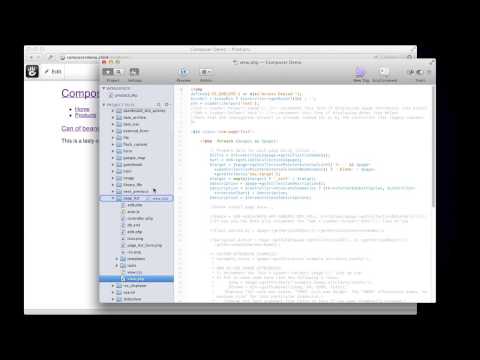
The Composer is one of our favourite features of concrete5 - in this video we outline how to set it up for a custom page type and how to output custom page attributes on page templates and block templates.
Managing concrete'5 typography.css conflicts using Sass

The file typography.css is used by concrete5 themes to store basic element styles for a site and simultanously tell TinyMCE how to style these elements in its editor. Styles in this file can however, affect concrete5's actual interface - here's our simple fix to this problem using SASS.
The redevelopment of our site

We've reflected on the development of our new site, discussing some of the trends of the last few years that have influenced the process. If you're planning to read on from here, we'd wager that you're in the industry too, or at least thinking about the process of re-developing your website. It's tricky, isn't it?
Wrestla-Girl subscription based streaming video website

Subscriptions, credit card processing, streaming video from Amazon's S3, VPS hosting - this website to support a TV show had the lot!
CoCo Contemporary Connoisseur online shop

This online shop needed to be slick, modern and mobile ready, inviting customers to explore its stunning array of Australian Arts and Crafts, regardless of their browsing device.
LHI Retirement Services

A brand new site for LHI, utilising the beautiful photography of James Field.
Strathalbyn District Commerce Association Website and Business Directory

This is the second business directory that we have developed, with it providing a platform for the association to post news, information and the members' information.
The Foundation of Rural and Regional Renewal (FRRR)

The Foundation of Rural and Regional Renewal wished to display their Annual Report for 2012 as a website, making it easy to access for all interested parties.
BDMS - CNC Machinery online catalog

BDMS specialise in the sale of new and used CNC Machinery. Their website focus was to act as an online catelogue of their available products so potential customers could browse the available stock with ease.
Purple Orange

The focus of this build was clarity, ease of maintenance and, vitally, accessibility. The Julia Farr Association works with people who live with a disability, and helps them to establish confidence, acceptance and independence.
Joomla to concrete5 transition guide
Concrete5 is an excellent replacement for tired and outdated Joomla websites. Although both are content management systems that can produce the same kinds of websites, the way they approach things (and the terminology used in each) is quite different.
Maxigenes

Working with designers from Front Design in Sydney, this site build included the additional challenge of building a modern and interactive website that could be displayed on Internet Explorer 6.
A more useful File block in concrete5
There are a couple of ways that uploaded files can be linked to in concrete5. Often, it's simply a case of creating links to files in a content block - it's quick and easy and you're free to format the links however you wish.
Overriding concrete5's content block
The content block in concrete5 is the main block used to place text content onto a page. In short, it gives you a nice HTML editor, saves the html of your formatted content and spits it back out on the page for display.
Our free concrete5 blocks
Since we use concrete5 to build most of our sites we often create custom blocks for clients to manage their content in easier ways. When the same kind of block is needed across multiple sites, we'll build a block to be flexible (perhaps with extra features), to make life easier for us in the future.